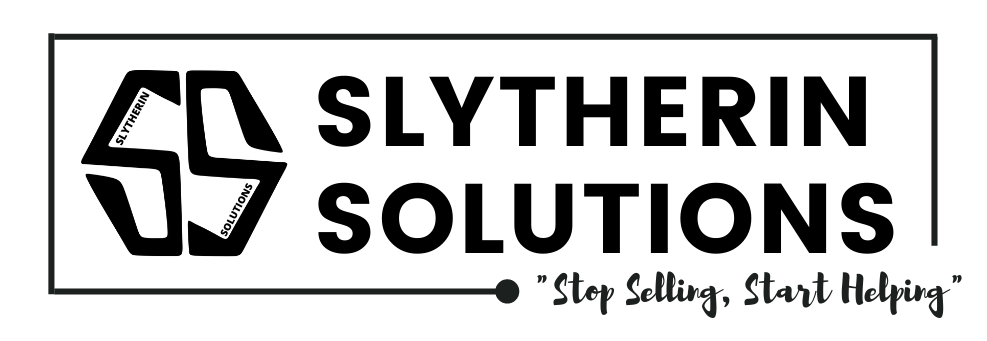Complete Guide to Mobile SEO (Search Engine Optimization)
Mobile SEO is the process of optimizing your website for mobile devices like smartphones and tablets. As more people use their phones to browse the internet, it’s important that your website is mobile-friendly. This guide will help you understand how to make your website rank better on search engines for mobile users.
1. Why is Mobile SEO Important?
- More mobile users: More than half of internet traffic comes from mobile devices.
- Google prefers mobile-friendly sites: Google now uses “mobile-first indexing,” meaning it looks at your website’s mobile version first.
- Better user experience: A website optimized for mobile will load faster and look better on smartphones, making users stay longer.
2. Key Mobile SEO Ranking Factors
These are the most important factors that affect how your website ranks on search engines for mobile searches:
a) Mobile-friendly design
Your website should be responsive. This means it automatically adjusts to fit the screen of any device, whether it’s a phone, tablet, or desktop.
- Use a responsive design to make sure your site looks good on all devices.
- Check your site’s mobile-friendliness using Google’s Mobile-Friendly Test.
b) Page speed
Fast-loading websites rank higher in mobile searches. Users expect pages to load in less than 3 seconds.
- Compress images and videos to reduce load time.
- Use Google PageSpeed Insights to find ways to make your site faster.
c) Simple navigation
Mobile users need easy-to-use websites. Buttons, menus, and links should be simple to find and click.
- Use large, touch-friendly buttons.
- Keep the navigation menu simple and easy to scroll through.
d) Local SEO
Many mobile searches are local, like “restaurants near me” or “car repair shop.” To optimize for local SEO:
- Include your business name, address, and phone number (NAP) on your website.
- Register your business on Google My Business.
- Use local keywords like city names in your content.
e) Optimize for voice search
Voice search is becoming more popular. Mobile users often ask questions through voice search, like “Where can I find coffee near me?”
- Use natural language in your content.
- Add question-based keywords, like “What is the best coffee shop in [City]?”
f) Content readability
Make sure your content is easy to read on mobile devices. Long paragraphs can be hard to read on small screens.
- Use short paragraphs and break up text with headings and bullet points.
- Use a font size that’s easy to read on mobile.
3. Mobile SEO Best Practices
a) Use Accelerated Mobile Pages (AMP)
AMP is a type of webpage that loads super fast on mobile. Google sometimes prioritizes AMP pages in mobile search results.
- Install AMP on your blog or news website to improve mobile performance.
b) Optimize images and videos
- Use smaller, compressed images for mobile.
- Ensure videos are responsive and play smoothly on mobile devices.
c) Test your site regularly
It’s important to regularly test your website on mobile devices to make sure everything works well.
- Use tools like Google Search Console to find and fix mobile issues.
d) Avoid pop-ups
Google penalizes websites that use pop-ups, especially on mobile devices. Avoid large pop-ups that cover most of the screen.
e) Improve user experience (UX)
Mobile SEO is all about creating a good user experience. The easier it is for users to navigate your site and find information, the better your mobile SEO will be.
4. Track Your Mobile SEO Performance
Once you’ve optimized your site for mobile, it’s important to monitor how it’s performing.
- Use Google Analytics to see how much traffic comes from mobile devices.
- Use Google Search Console to track mobile search rankings and fix any errors.
5. Conclusion
Mobile SEO is crucial for modern websites. By optimizing your website for mobile devices, you’ll improve your rankings, attract more visitors, and give users a better experience. Focus on mobile-friendly design, fast loading speeds, simple navigation, and local SEO to see the best results.