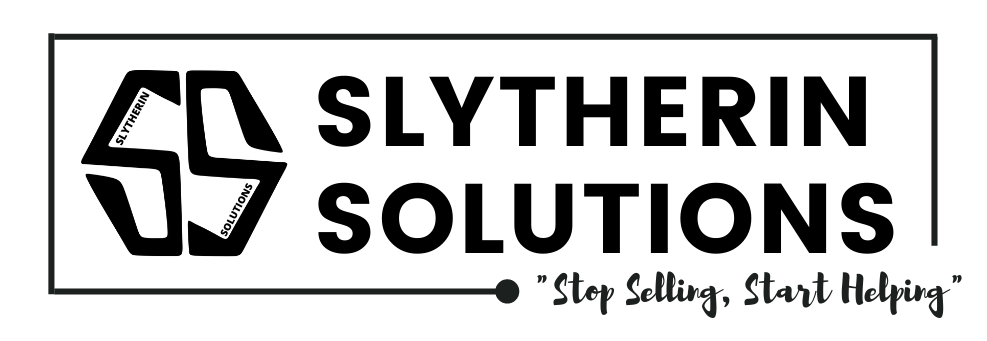An SEO-friendly URL is a web address that is easy to read, includes relevant keywords, and helps search engines understand what the page is about. URLs play an important role in improving your SEO rankings and user experience. Here’s a simple guide on how to create SEO-friendly URLs.
1. Keep URLs Short and Simple
A short, clean URL is easier for users and search engines to understand.
- Avoid long, complicated URLs with unnecessary words or numbers.
- Stick to 3-5 words that describe the content of your page.
Example:
- Good URL: yoursite.com/seo-tips
- Bad URL: yoursite.com/982734/seo-tips-for-beginners-and-professionals
2. Include Target Keywords
Adding your main SEO keyword in the URL helps search engines know what your page is about. It also makes your URL more relevant to the user’s search query.
- Choose a primary keyword that fits your content and include it in the URL.
Example:
- Good URL: yoursite.com/healthy-breakfast-recipes
- Bad URL: yoursite.com/recipes123
3. Use Hyphens to Separate Words
In an SEO-friendly URL, use hyphens (-) to separate words. This makes it easier to read for both users and search engines.
- Avoid using underscores (_) or other symbols because search engines may not read them properly.
Example:
- Good URL: yoursite.com/seo-friendly-url-tips
- Bad URL: yoursite.com/seo_friendly_url_tips
4. Avoid Special Characters
Special characters like &, %, $, and @ can cause issues with how search engines read your URL. It’s best to avoid these characters to keep your URL clean and simple.
- Stick to letters, numbers, and hyphens.
Example:
- Good URL: yoursite.com/marketing-strategy-guide
- Bad URL: yoursite.com/marketing&strategy$guide
5. Use Lowercase Letters
URLs should always be in lowercase letters. Uppercase letters can cause confusion and lead to errors when users try to type the URL manually.
- Search engines treat uppercase and lowercase URLs differently, so using only lowercase helps avoid duplicate content issues.
Example:
- Good URL: yoursite.com/online-marketing
- Bad URL: yoursite.com/Online-Marketing
6. Avoid Unnecessary Words
Remove any stop words (such as “the,” “and,” “of”) or extra words that don’t add value to your URL. This keeps your URL focused and to the point.
- Only include words that are necessary for describing the content.
Example:
- Good URL: yoursite.com/best-coffee-recipes
- Bad URL: yoursite.com/the-best-of-coffee-recipes
7. Make URLs Descriptive
A good SEO-friendly URL should tell users and search engines what the page is about. Be specific and descriptive in your URL structure.
- Use clear language that directly reflects the content on the page.
Example:
- Good URL: yoursite.com/beginner-seo-guide
- Bad URL: yoursite.com/page1
8. Use Static URLs
A static URL is one that doesn’t change, while a dynamic URL contains changing elements, like numbers or symbols. Static URLs are easier for search engines and users to read.
- Avoid dynamic URLs with long strings of numbers or parameters.
Example:
- Good URL: yoursite.com/seo-tips-for-beginners
- Bad URL: yoursite.com/page.php?id=48273
9. Match the URL to the Page Title
Where possible, match your URL to the title of your page. This creates consistency and makes it easier for users to recognize what your page is about.
- Use the same keywords in your page title and URL for better SEO.
Example:
- Page title: “10 Easy SEO Tips for Beginners”
- Good URL: yoursite.com/easy-seo-tips-beginners
10. Avoid Changing URLs
Once you’ve created an SEO-friendly URL, try not to change it. Changing URLs can lead to broken links and a drop in search engine rankings.
- If you must change a URL, set up a 301 redirect to the new URL to maintain your SEO value.
11. Add HTTPS for Security
Using HTTPS (instead of HTTP) in your URL makes your website more secure and can improve your SEO ranking. Search engines like Google give preference to secure websites.
- Make sure your site is protected with an SSL certificate and that all URLs begin with https://.
Conclusion
Creating SEO-friendly URLs is an important part of optimizing your website for search engines. By keeping URLs short, including keywords, and avoiding special characters, you can make your URLs easier to understand for both users and search engines. Following these simple steps will improve your SEO ranking and provide a better experience for your visitors.