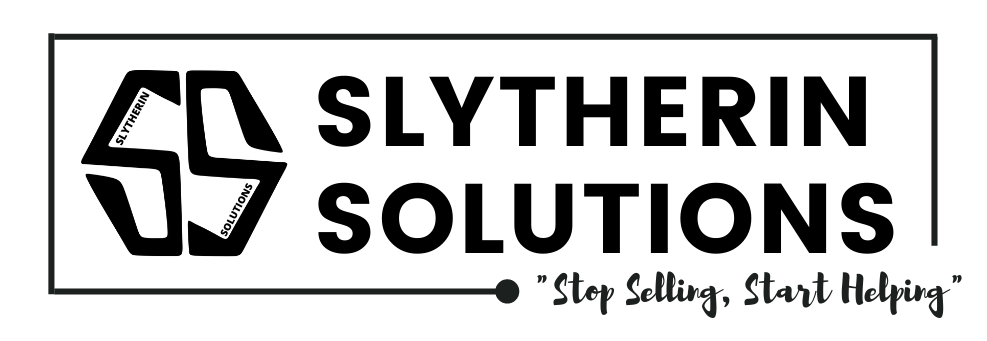Starting with web development as a beginner can be both exciting and challenging. Here’s a step-by-step guide to help you get started:
Step 1: Define Your Goals and Learn the Basics
- Set Goals:
- Clarify your goals. Do you want to build websites, web applications, or both? Understand if you’re more interested in front-end (user interface) or back-end (server-side) development.
- Learn the Basics:
- Familiarize yourself with the basic technologies:
- HTML: Structure of web pages.
- CSS: Styling and layout.
- JavaScript: Adds interactivity.
- Familiarize yourself with the basic technologies:
Step 2: Choose Your Development Path
- Front-End Development:
- Focus on the user interface and user experience.
- Learn popular front-end frameworks/libraries like React, Angular, or Vue.js.
- Back-End Development:
- Deal with server-side logic and databases.
- Learn server-side languages like Node.js, Python (Django/Flask), Ruby (Rails), or Java (Spring).
Step 3: Learn Version Control
- Git and GitHub:
- Learn the basics of Git for version control.
- Understand how to collaborate on projects using GitHub.
Step 4: Understand Responsive Design
- Responsive Web Design:
- Learn how to create websites that work on various devices.
- Understand media queries and flexible grid layouts.
Step 5: Explore Databases
- Databases:
- Learn about databases (e.g., MySQL, MongoDB) for storing and retrieving data.
Step 6: Learn Basic Command Line Usage
- Command Line Interface (CLI):
- Get comfortable with basic command line commands.
- Learn how to navigate and perform tasks using the terminal.
Step 7: Explore APIs
- APIs (Application Programming Interfaces):
- Understand how to fetch and use data from external APIs.
- Learn about RESTful APIs and JSON.
Step 8: Build Simple Projects
- Hands-On Projects:
- Apply your knowledge by building simple projects.
- Start with a personal portfolio or a basic website.
Step 9: Get Familiar with Build Tools
- Build Tools:
- Learn about build tools like Webpack.
- Understand how to optimize and bundle your code.
Step 10: Learn Basic Security Principles
- Web Security:
- Familiarize yourself with basic security principles.
- Learn about HTTPS, secure coding practices, and avoiding common vulnerabilities.
Step 11: Stay Updated and Engage with the Community
- Continuous Learning:
- Web development is a constantly evolving field. Stay updated with new technologies and best practices.
- Engage with the developer community through forums, social media, and attending meetups.
Step 12: Deploy Your Projects
- Deployment:
- Learn how to deploy your projects to hosting services like Netlify, Vercel, Heroku, or AWS.
- Understand domain management and server configurations.
Step 13: Practice Regularly
- Consistent Practice:
- Regularly practice coding and take on challenges to enhance your skills.
- Work on real-world projects to gain practical experience.
Step 14: Seek Feedback
- Feedback Loop:
- Share your projects with others and seek feedback.
- Join coding communities to connect with experienced developers.
Step 15: Build a Portfolio
- Portfolio:
- Create a portfolio showcasing your projects.
- Include a resume and information about your skills.
Remember, web development is a journey of continuous learning, so don’t be afraid to experiment, make mistakes, and grow from your experiences. There are numerous online resources, tutorials, and courses available to help you along the way. Good luck!