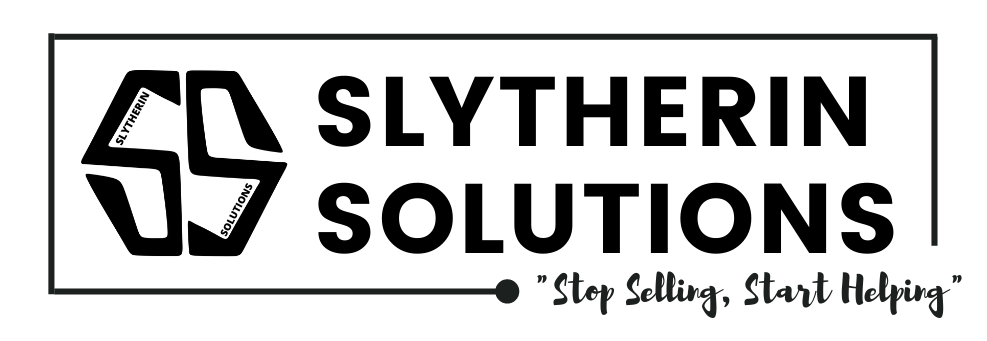Attention business owners and marketers! Are you looking to take your advertising efforts to the next level? Look no further than Google Ads, the powerful platform that can help skyrocket your business growth. But, mastering Google Ads can be a daunting task. That’s why we’ve created the ultimate guide to help you navigate this complex ecosystem and drive massive results.
In this comprehensive guide, we’ll reveal data-driven advertising strategies that will give you a competitive edge. From targeting the right audience to creating compelling ad copy, we’ll show you how to optimize every aspect of your Google Ads campaigns. Get ready to supercharge your business using the power of data, analytics, and smart bidding tactics.
Whether you’re a seasoned marketer or just starting out, our step-by-step guide will demystify the world of Google Ads and empower you to make informed decisions. Get ready to boost your online presence, increase conversions, and maximize your return on investment. It’s time to unlock the full potential of Google Ads and watch your business thrive.
Why use Google Ads for your business?
Google Ads is an incredibly powerful advertising platform that allows businesses of all sizes to reach their target audience with precision. With over 3.5 billion searches conducted on Google every day, the potential to connect with your customers is unmatched. But why should you use Google Ads for your business?
First and foremost, Google Ads provides instant visibility. Unlike traditional advertising methods, where you have to wait for your ad to be published or distributed, Google Ads puts your business in front of potential customers the moment they search for relevant keywords. This means you can start driving traffic to your website and generating leads almost immediately.
Furthermore, Google Ads offers unparalleled targeting options. You can choose to show your ads to people in specific locations, at certain times of the day, or even on specific devices. This level of control allows you to tailor your advertising campaigns to reach the most relevant audience for your business. By displaying your ads to the right people at the right time, you can significantly increase your chances of converting leads into customers.
But perhaps the biggest benefit of using Google Ads is its scalability. With Google Ads, you have the ability to start small and gradually increase your budget as you see positive results. This means you can constantly refine and optimize your campaigns to achieve maximum ROI. Whether you’re a small business with a limited budget or a large corporation with substantial resources, Google Ads can accommodate your needs and help you grow.
In summary, Google Ads provides instant visibility, precise targeting options, and scalable advertising solutions. By leveraging the power of this platform, you can reach your target audience, drive traffic to your website, and generate leads with ease. It’s time to harness the potential of Google Ads and take your business to new heights.
Benefits of using Google Ads
To succeed in Google Ads, it’s crucial to understand how the auction and bidding system works. Every time a user searches for a keyword relevant to your business, Google conducts an auction to determine which ads will be shown. The position of your ad in the search results and the cost you pay per click are determined by your bid and ad rank.
Your ad rank is calculated based on two main factors: your bid and your quality score. Your bid is the maximum amount you’re willing to pay for a click, while your quality score is an estimate of the quality and relevance of your ads, keywords, and landing pages. The higher your ad rank, the better your chances of getting your ad displayed in a higher position.
It’s important to note that the highest bidder doesn’t always win the auction. Google takes into account both the bid and quality score to determine the ad rank. This means that even if your competitor has a higher bid, you can still outrank them by having a higher quality score. Google rewards advertisers who provide relevant, high-quality ads to their users.
To optimize your bidding strategy, it’s essential to strike a balance between your bid and quality score. Increasing your bid can improve your chances of getting your ads displayed in higher positions, but it may also increase your cost per click. On the other hand, improving your quality score can help you achieve a higher ad rank at a lower cost.
To improve your quality score, focus on creating highly relevant ads and landing pages. Make sure your ads accurately reflect the keywords you’re targeting and provide a compelling call to action. Additionally, optimize your landing pages to deliver a seamless user experience and ensure they are relevant to the keywords and ad copy.
By understanding the auction and bidding system, you can optimize your bids and quality score to achieve better ad rankings and cost efficiencies. Don’t rely solely on high bids to win the auction; instead, focus on delivering high-quality ads that resonate with your target audience. This will not only improve your visibility but also maximize your return on investment.
Understanding the Google Ads auction and bidding system
Setting up a Google Ads campaign is a crucial step in your advertising journey. It’s essential to plan your campaign structure and settings carefully to ensure maximum efficiency and effectiveness. Here’s a step-by-step guide to help you get started:
- Define your campaign goals: Before diving into the setup process, it’s important to clearly define your campaign goals. Are you looking to drive website traffic, generate leads, increase sales, or raise brand awareness? By understanding your objectives, you can tailor your campaign settings and strategies accordingly.
- Identify your target audience: Knowing who your target audience is will help you create more relevant ads and increase your chances of conversion. Identify key demographics, such as age, gender, location, and interests, that align with your business goals. This information will be crucial when setting up your targeting options later on.
- Choose the right campaign type: Google Ads offers several campaign types, including Search, Display, Video, Shopping, and App campaigns. Each type serves a different purpose, so choose the one that aligns with your goals. For example, if you want to drive website traffic, a Search campaign would be the most suitable choice.
- Set your budget: Determine how much you’re willing to spend on your Google Ads campaign. Start with a budget that aligns with your business goals and scale up as you see positive results. Google Ads provides various budgeting options, including daily budgets and shared budgets, allowing you to manage your spending effectively.
- Choose your bidding strategy: Your bidding strategy determines how you pay for clicks or conversions. Google Ads offers different bidding options, such as manual CPC (cost-per-click), automated bidding, and enhanced CPC. Consider your campaign goals and budget when selecting the most appropriate bidding strategy.
- Select your targeting options: Google Ads provides a wide range of targeting options to help you reach your desired audience. You can target based on keywords, demographics, interests, and even specific placements. Choose the targeting options that align with your target audience to ensure your ads are seen by the right people.
- Create compelling ad copy: Your ad copy plays a crucial role in attracting clicks and driving conversions. Craft compelling headlines and descriptions that highlight the unique selling points of your products or services. Use relevant keywords and a clear call to action to encourage users to take the desired action.
- Optimize your landing pages: A well-optimized landing page can significantly improve your conversion rate. Make sure your landing page is relevant to the keywords and ad copy, loads quickly, and provides a seamless user experience. Test different variations to identify the most effective layout and design.
- Monitor and optimize: Once your campaign is live, it’s important to continuously monitor its performance and make necessary optimizations. Track key metrics such as click-through rate, conversion rate, and cost per conversion. Identify areas of improvement and make data-driven decisions to maximize your campaign’s effectiveness.
By following these steps, you can set up a Google Ads campaign that aligns with your goals and targets the right audience. Remember to continuously monitor and optimize your campaign to achieve the best results. With a well-structured and optimized campaign, you’ll be on your way to boosting your business with Google Ads.
Setting up your Google Ads campaign
Keywords are the foundation of any successful Google Ads campaign. They determine when and where your ads will appear, making it crucial to choose the right keywords that align with your business objectives. Here are some tips to help you select the most relevant and effective keywords for your campaign:
- Conduct keyword research: Start by conducting thorough keyword research to identify the terms and phrases that your target audience is likely to search for. Use keyword research tools, such as Google Keyword Planner, to discover new keyword ideas and analyze their search volume and competition.
- Focus on relevance: Choose keywords that are highly relevant to your products or services. Avoid broad keywords that may attract irrelevant clicks and waste your budget. Instead, opt for more targeted keywords that are specific to what you offer. For example, if you sell handmade jewelry, target keywords like “handmade silver earrings” instead of just “earrings.”
- Consider search intent: Understand the intent behind the keywords your target audience is using. Are they looking to make a purchase, gather information, or compare different options? By aligning your keywords with the search intent, you can create more relevant ads and increase your chances of conversion.
- Use negative keywords: Negative keywords help you exclude irrelevant search terms from triggering your ads. For example, if you offer premium products, you may want to exclude keywords like “cheap” or “discount” to avoid attracting price-sensitive customers. Regularly review your search terms report and add negative keywords to refine your targeting.
- Leverage keyword match types: Google Ads offers different keyword match types, including broad match, phrase match, exact match, and broad match modifier. Each match type has its own level of specificity and control. Experiment with different match types to find the right balance between reach and relevance for your campaign.
- Keep an eye on keyword trends: Stay up to date with the latest industry trends and adjust your keyword strategy accordingly. Keep an eye on seasonal trends, emerging products or services, and changes in customer behavior. By staying ahead of the curve, you can ensure your ads remain relevant and effective.
Remember, choosing the right keywords is a continuous process. Regularly review and refine your keyword list based on performance data and market trends. By constantly optimizing your keyword strategy, you can ensure your ads are always relevant, targeted, and effective.
Choosing the right keywords for your Google Ads campaign
When it comes to Google Ads, your ad copy plays a crucial role in attracting clicks and driving conversions. Writing effective ad copy requires a combination of creativity, relevance, and compelling messaging. Here are some tips to help you craft ad copy that stands out and resonates with your target audience:
- Understand your audience: Before writing your ad copy, it’s important to understand your target audience. What are their pain points, desires, and motivations? Use this knowledge to create ad copy that speaks directly to their needs and offers a solution. Personalize your messaging to make it more relevant and relatable.
- Highlight unique selling points: Differentiate your products or services by highlighting their unique selling points. What makes your business stand out from the competition? Is it your exceptional customer service, high-quality products, or competitive pricing? Showcase these strengths in your ad copy to attract attention and encourage clicks.
- Use compelling headlines: Your headline is the first thing users see when they come across your ad. Make it catchy, concise, and compelling. Use power words, such as “discover,” “exclusive,” or “limited time,” to create a sense of urgency and excitement. Experiment with different headline variations to identify what resonates best with your audience.
- Craft persuasive descriptions: Your description should provide more information about your products or services and entice users to take action. Focus on the benefits and value you offer rather than just listing features. Use clear and concise language, and include a strong call to action to encourage users to click on your ad.
- Test different variations: Don’t rely on a single ad copy; instead, test multiple variations to identify what works best. Create different headlines, descriptions, and even display URLs to see which combinations generate the highest click-through and conversion rates. Continuously monitor and optimize your ad copy based on performance data.
- Align your ad copy with landing pages: Ensure there is a seamless transition between your ad copy and landing page. Make sure the messaging, visuals, and offers on your landing page align with what you promised in your ad. This will improve user experience and increase the likelihood of conversion.
- Incorporate relevant keywords: Include relevant keywords in your ad copy to increase its relevance and visibility. Use keyword insertion to dynamically insert the user’s search query into your ad headline or description. This can make your ad appear more personalized and increase its click-through rate.
Remember, writing effective ad copy is an ongoing process. Continuously test and optimize your messaging based on performance data and user feedback. By crafting compelling ad copy, you can attract more clicks, increase your click-through rate, and ultimately drive more conversions.
Writing effective ad copy for Google Ads
Optimizing your Google Ads campaign is crucial to achieve better results and maximize your return on investment. By continuously monitoring and fine-tuning your campaigns, you can improve your ad performance, increase conversions, and lower your cost per acquisition. Here are some optimization strategies to help you get started:
- Regularly review your campaign performance: Monitor key metrics such as click-through rate, conversion rate, cost per click, and cost per conversion. Identify underperforming keywords, ad groups, or campaigns and make necessary adjustments. Use the data to gain insights into your audience’s behavior and preferences.
- Refine your keyword strategy: Continuously review and refine your keyword list based on performance data. Identify high-performing keywords and allocate more budget to them. On the other hand, pause or modify keywords that are not delivering the desired results. Regularly add negative keywords to exclude irrelevant search terms.
- Test different ad variations: Experiment with different ad variations to identify what resonates best with your audience. Test different headlines, descriptions, call-to-action buttons, and even visuals. A/B test your ad variations and use the data to optimize your messaging and design.
- Optimize your bidding strategy: Regularly review and adjust your bidding strategy based on performance data. Increase bids for high-performing keywords that have a positive return on investment. Lower bids or pause keywords that are not delivering the desired results. Consider using automated bidding strategies to leverage machine learning and optimize your bids in real-time.
- Improve your ad quality score: A higher quality score can improve your ad
Tracking and analyzing your Google Ads performance
Creating a successful Google Ads campaign goes beyond just writing compelling ad copy. Here are some optimization strategies to help you get better results:
- Keyword research: Conduct thorough keyword research to identify the most relevant and high-performing keywords for your business. Use tools like Google’s Keyword Planner or third-party tools to find keywords with high search volume and low competition. Incorporate these keywords into your ad copy and landing pages to improve your campaign’s visibility.
- Ad extensions: Take advantage of ad extensions to provide additional information to your audience and increase your ad’s visibility. Ad extensions like sitelinks, callouts, and structured snippets can help showcase your unique selling points and drive more clicks.
- Landing page optimization: A well-optimized landing page is essential for converting ad clicks into valuable leads or sales. Make sure your landing page aligns with your ad copy and provides a seamless user experience. Optimize your landing page for speed, mobile-friendliness, and clear call-to-action to maximize conversions.
- Targeting options: Google Ads offers various targeting options to help you reach your ideal audience. Experiment with different targeting methods like demographics, interests, and remarketing to narrow down your audience and increase the chances of conversion.
Remember, optimization is an ongoing process. Continuously monitor and analyze your campaign performance to identify areas for improvement and make data-driven decisions.
Advanced strategies for maximizing your Google Ads ROI
Tracking and analyzing your Google Ads performance is crucial for understanding the effectiveness of your campaigns and making data-driven decisions. Here’s how you can do it:
- Set up conversion tracking: Conversion tracking allows you to track the actions users take after clicking on your ads, such as making a purchase or submitting a form. Set up conversion tracking in your Google Ads account to measure the success of your campaigns and optimize for better results.
- Use Google Analytics: Integrate Google Analytics with your Google Ads account to get deeper insights into your campaign performance. Google Analytics provides valuable data on user behavior, bounce rates, and conversion paths, helping you understand how users interact with your website after clicking on your ads.
- Analyze key metrics: Monitor key metrics like click-through rate (CTR), conversion rate, cost per conversion, and return on ad spend (ROAS) to measure the success of your campaigns. Compare these metrics over time and identify trends or patterns that can help you optimize your campaigns further.
- A/B testing: Conduct A/B testing to compare different ad variations and landing page designs. Test different elements like headlines, images, and calls-to-action to identify the best-performing combinations that drive the highest conversions.
By tracking and analyzing your Google Ads performance, you can make data-driven decisions to optimize your campaigns and achieve better results.
Conclusion
To truly maximize your Google Ads ROI, it’s important to go beyond the basics and implement advanced strategies. Here are some techniques to help you get the most out of your campaigns:
- Smart bidding: Take advantage of Google’s smart bidding strategies, like target CPA (cost per acquisition) or target ROAS (return on ad spend), to automate your bidding process and optimize for specific business goals. Smart bidding uses machine learning to adjust your bids in real-time, maximizing your chances of achieving your desired outcomes.
- Remarketing: Implement a remarketing campaign to target users who have previously interacted with your website or ads. By showing tailored ads to these users, you can increase brand recall and drive them back to your site, increasing the chances of conversion.
- Ad scheduling: Analyze your campaign data to identify the times and days when your ads perform best. Use ad scheduling to adjust your bids and ad visibility during these peak periods, ensuring that your budget is allocated to the most opportune times for reaching your target audience.
- Audience targeting: Utilize advanced audience targeting options like in-market audiences and affinity audiences to reach users who are highly likely to be interested in your products or services. These targeting options allow you to focus your budget on users who are more likely to convert, improving your ROI.
Remember, advanced strategies require careful planning, implementation, and ongoing optimization. Continuously monitor your campaigns, analyze the results, and make data-driven adjustments to maximize your Google Ads ROI