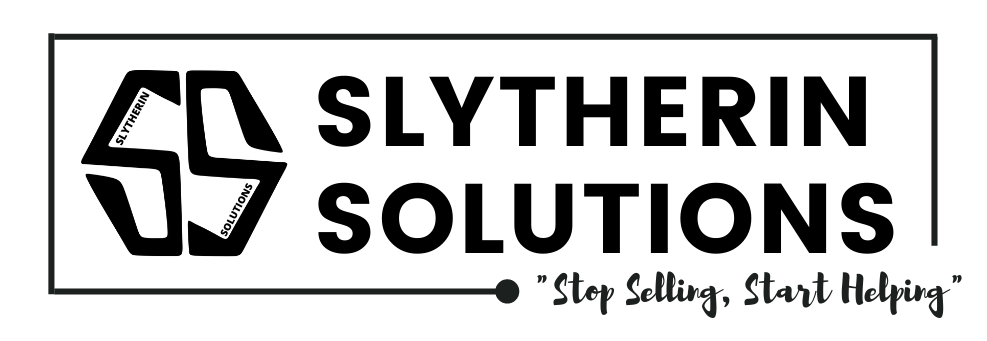1-Canva:
- Canva is a web-based graphic design tool that offers a user-friendly interface and a wide selection of templates for various design projects, including social media graphics, posters, flyers, and more. It’s an excellent choice for beginners with limited design experience.
- Adobe Spark is another web-based design tool that simplifies the process of creating graphics, web pages, and videos. It’s easy to use and offers templates tailored for social media, presentations, and storytelling.
- Gravit Designer is a free vector graphic design software that’s available both as a web app and a downloadable desktop application. It provides essential vector design tools and is suitable for creating logos, illustrations, and icons.
4-Vectr:
- Vectr is a free vector graphics editor that’s accessible through a web app or desktop application. It’s designed for beginners and offers collaboration features, making it a good choice for simple vector design projects.
5-Inkscape:
- Inkscape is a free, open-source vector graphics software. While it has a steeper learning curve than some beginner-friendly tools, it offers powerful features for creating scalable vector designs, making it a great choice for those looking to learn more about vector graphics.
6-GIMP (GNU Image Manipulation Program):
- GIMP is a free, open-source raster graphics editor that provides a wide range of tools for photo editing and digital painting. It’s suitable for beginners who want to explore more advanced design and image manipulation capabilities.
7-Fotor:
- Fotor is an easy-to-use online photo editing and graphic design tool. It offers templates for social media graphics, collages, and more, making it accessible for beginners.
8-Snappa:
- Snappa is a simple, web-based graphic design tool focused on creating social media graphics, blog images, and marketing materials. It provides templates and drag-and-drop functionality for quick designs.
9-FotoJet:
- FotoJet is an online graphic design tool that offers templates for creating posters, flyers, social media posts, and more. It’s beginner-friendly and provides a straightforward design process.
10-Crello:
- Crello is an online design tool with a user-friendly interface and a variety of templates for different design needs, including social media posts, ads, and marketing materials. It’s suitable for beginners looking to create eye-catching visuals.
These graphic design software tools cater to beginners by offering user-friendly interfaces, templates, and basic design features. As you gain experience and confidence, you can explore more advanced software like Adobe Illustrator and Adobe Photoshop, which are industry-standard tools used by professional graphic designers.